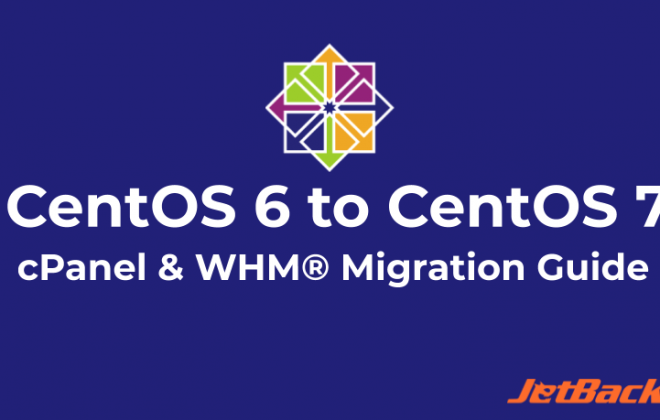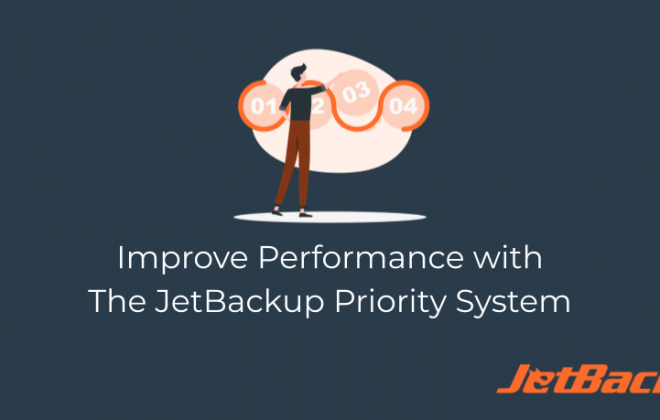Where the $@#% are the log files!
Have you ever been troubleshooting a software issue and simply cannot find where the log files are located? Or better yet, you come to find out the software’s log files are stored in 5 to 10 different and very random folders!?!?
While your first thought might be, “Is this software company playing a sick joke on me?”, the unfortunate reality is that log files much of the time are an afterthought when designing a piece of software.
With JetApps, you no longer have to deal with this nonsense.
All logs for JetBackup will be listed in one place → /usr/local/jetapps/var/log
The entire JetApps “ecosystem” is kept in its own set of dedicated folders:
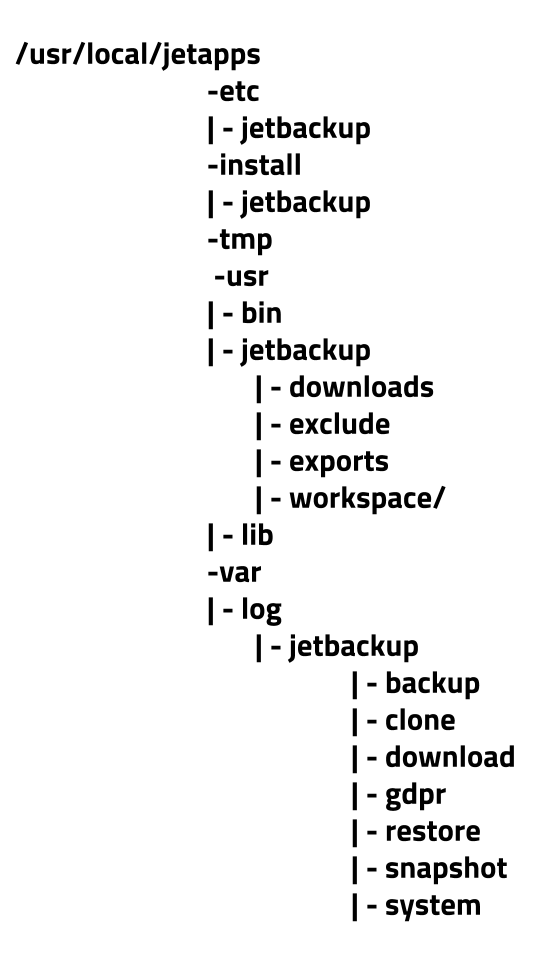
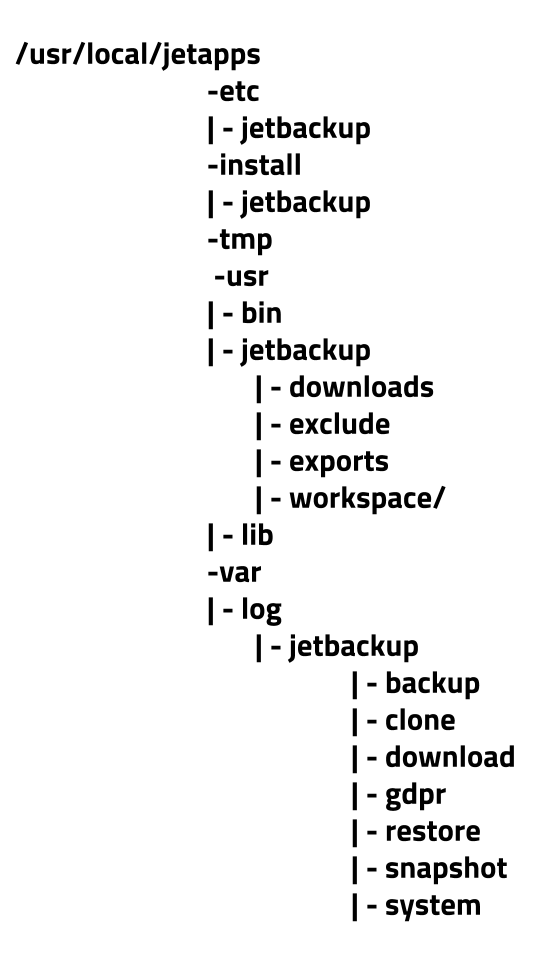
Here is a list of important folder locations:
Logs: /usr/local/jetapps/var/log
Executables: /usr/local/jetapps/usr/bin
Configuration: /usr/local/jetapps/etc
JetBackup Configuration: /usr/local/jetapps/etc/jetbackup
User Keys: /usr/local/jetapps/etc/jetbackup/userkeys
(local encryption keys for encrypted backups through GDPR mode)
Private Keys: /usr/local/jetapps/etc/jetbackup/privatekeys
(private ssh keys of destinations configured inside JetBackup)
When a software’s filesystem is well thought out and organized, it makes troubleshooting a breeze!
Latest Posts
Categories
Archive
- April 2024
- February 2024
- January 2024
- December 2023
- November 2023
- October 2023
- August 2023
- July 2023
- April 2023
- January 2023
- August 2022
- May 2022
- March 2022
- January 2022
- December 2021
- November 2021
- October 2021
- September 2021
- August 2021
- July 2021
- June 2021
- May 2021
- March 2021
- February 2021
- January 2021
- December 2020
- October 2020
- August 2020
- April 2020
- March 2020
- February 2020
- January 2020
- December 2019
- November 2019
- September 2019
- August 2019
- July 2019
- June 2019
- April 2019
- March 2019
- January 2019
- December 2018
- November 2018
- October 2018
- September 2018
- August 2018
- May 2018
- April 2018
- March 2018
- February 2018
- January 2018
- December 2017
- November 2017