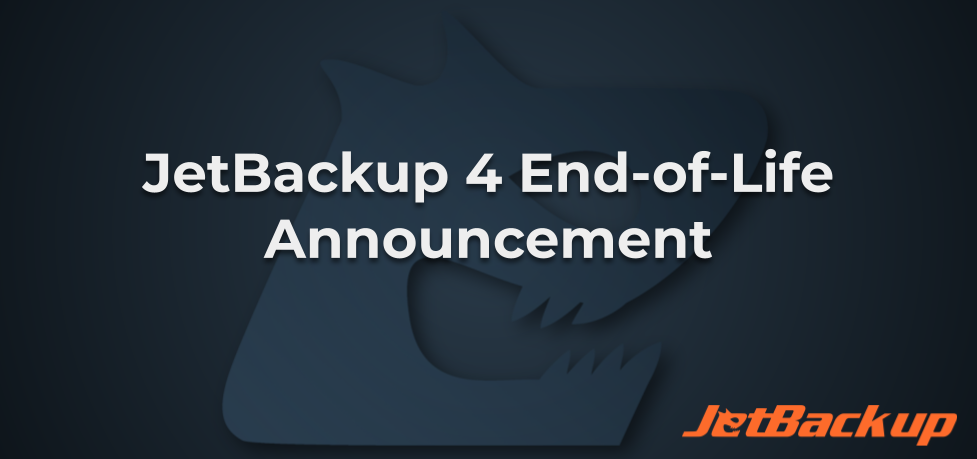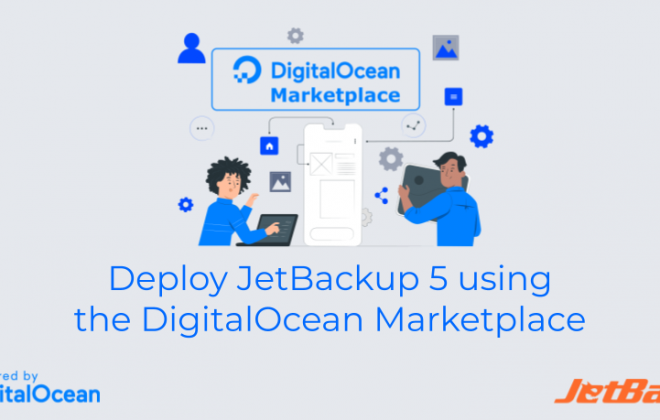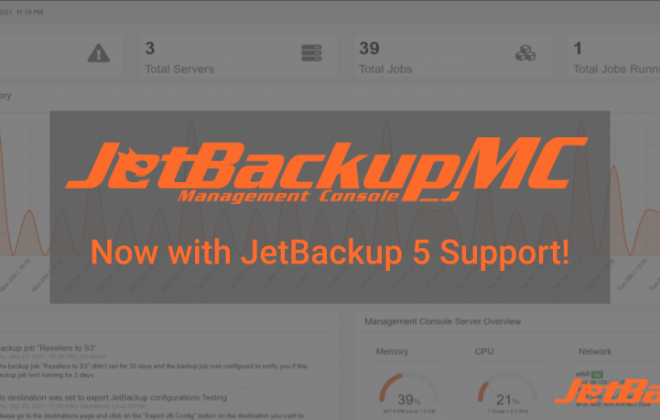JetBackup 4 End-of-Life Announcement
Already using JetBackup 5? Then you’re all set and no immediate action is needed following this announcement.
We would like to inform you that JetBackup version 4 is set to reach its End-of-Life (EoL) on July 1st, 2024 (next year) along with the popular CentOS 7 operating system and required dependencies including PHP 7 and MongoDB 4.4 that will be EoL by this date.
Starting July 1st, 2024, JetBackup 4 will no longer receive updates or support as well as no guarantee of future compatibility updates as storage vendors update their APIs or authentication methods/procedures. As a result, we encourage clients who are currently using JetBackup 4 to begin planning a migration to our current release of JetBackup 5 to ensure uninterrupted backup services and receive access to the latest updates and new features available in JetBackup 5.
To help make the transition as seamless as possible, we recommend reviewing the following planning options for migrating from JetBackup 4 to JetBackup 5:
1. Migrating to JetBackup v5.2 with supported destinations* and JB4-compatible OS:
This option allows you to install JetBackup v5.2 alongside your current Jetbackup 4 installation for a seamless migration process allowing you to deprecate JetBackup 4 backups while generating new JetBackup 5 backups. and can be found in the JetBackup 5 Migration Guide at: https://docs.jetbackup.com/v5.2/adminpanel/Resources/migrationguide.html
* If you use SSH | FTP | Local for your backup destinations
2. Migrating to JetBackup 5.3 with unsupported destinations**:
This option requires you to remove your JetBackup 4 Installation, install JetBackup 5, and generate a new set of backups. Your JB4 backups will still be accessible directly from the destination and manually restorable using cPanel’s “restorepkg” Script. For more information, please refer to the following link: https://docs.jetbackup.com/manual/whm/Troubleshooting/manuallyRestoreAnAccount.html
** If you use SFTP | DropBox | Google Drive | BackBlaze for your backup destinations
3. Migrating to a new server with a JB4-incompatible OS***:
There are several options for migrating to a new server with a JB4-incompatible OS
- Clone the Accounts to the new server using JetBackup 4 Clone Jobs: You can clone the accounts to the new server before switching to JetBackup 5. JB4 only requires a license on the source server due to how JetBackup 4 Clone Jobs function.
- Migrate using the JetBackup 5 Disaster Recovery procedure: You can easily perform a migration from your JB4 server using Option 1 then once a new set of backups has been generated in JetBackup 5, you may perform a JetBackup 5 DR to your new server to migrate your JB5 Config and backups.
*** e.g. Migrating from CentOS7 to Almalinux 8 - Perform an In-Place Upgrade from CentOS 7 to AlmaLinux 8 using cPanel ELevate: JetBackup 5 is compatible with the cPanel ELevate procedure, so you’re able to use cPanel ELevate to upgrade to AlmaLinux 8 before the CentOS 7 EOL and keep using JetBackup 5 before and after ELevate. Please be sure to follow all pre-upgrade recommendations and take careful note of any risks, including generating a whole-system image or snapshot before using ELevate. For more information, see https://go.cpanel.net/ELevate
Please note that while JetBackup 4 will continue to receive security updates and support until July 1st, 2024, we highly recommend transitioning to JetBackup 5 sooner rather than later to avoid any potential disruption to your backup services. We’d also like to take this opportunity to highlight a few of the latest features and updates available in JetBackup 5:
Support for more Hosting Panels
cPanel, DirectAdmin, and Interworx are now supported and Plesk as well as Webuzo are currently in development.
Bare-Metal System Restore
This new feature allows you to create a job for JetBackup to handle the backup and recovery of the kernel and root-level data, from the Operating system to the hosting panel, binaries, system files, and configurations. In conjunction with JetBackup 5 Disaster Recovery handling account restores, you now have the ability to perform a total server recovery through JetBackup!
New Backup and Indexing Engine
The new backup and indexing engine introduced in JetBackup 5 and the recent improvements in v5.3 allows us to provide faster, cost-effective, and more reliable backups across all supported destinations that utilizes our new engine.
Integrity Check Tool
Automatically verifies the integrity of backups in the destination and seamlessly self-corrects and uploads a fixed backup on the next scheduled backup job.
Improved Task Processing
With the switch from cron-based to service-based task processing, JetBackup 5 now lets you process backups and restores in parallel for up to 10 concurrent backups and restores! You no long have to wait for a cron job to trigger queued tasks.
Kernel-level Resource Limiter
Set CPU and IO resource limits via CGROUPS and limit processes directly at the kernel level, removing the need to utilize virtual wrapper environments. Allocate the appropriate resources to JetBackup.
We remain committed to providing you the best backup & recovery solution for the web hosting industry. If you have any questions or concerns, please do not hesitate to contact us at support@jetapps.com.
Tags In
Latest Posts
Categories
Archive
- April 2024
- February 2024
- January 2024
- December 2023
- November 2023
- October 2023
- August 2023
- July 2023
- April 2023
- January 2023
- August 2022
- May 2022
- March 2022
- January 2022
- December 2021
- November 2021
- October 2021
- September 2021
- August 2021
- July 2021
- June 2021
- May 2021
- March 2021
- February 2021
- January 2021
- December 2020
- October 2020
- August 2020
- April 2020
- March 2020
- February 2020
- January 2020
- December 2019
- November 2019
- September 2019
- August 2019
- July 2019
- June 2019
- April 2019
- March 2019
- January 2019
- December 2018
- November 2018
- October 2018
- September 2018
- August 2018
- May 2018
- April 2018
- March 2018
- February 2018
- January 2018
- December 2017
- November 2017